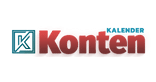-
Jumlah Pertemuan
Pertemuan: 13 x 2 jam Pilihan Hari Belajar: Senin s.d Jumat aau 3 x seminggu
-
Biaya Belajar
Biaya: Rp. 1.300.000,- Pendaftaran : Rp. 50.000,-
Output Pembelajaran:
- Peserta mengerti berbagai cara melakukan manajemen dan pembuatan data
- Peserta mampu mengolah data dengan berbagai formula yang terdapat pada Mircrosoft Excel
- Peserta mampu menggunakan fungsi-fungsi lainnya, seperti : fungsi lookup, macros, dan sebagainya